WordPress.com vs WordPress.org: which one is right for you? If you’re starting your blogging journey, this question might keep you up at night.
— These two platforms often confuse new bloggers, yet choosing between them can make or break your online journey.
Before entering the blogging world, it’s crucial to understand the critical differences between these platforms and how they align with your goals.
I used to be in the same boat as you, a confused person stuck between choosing the right platform for my blog.
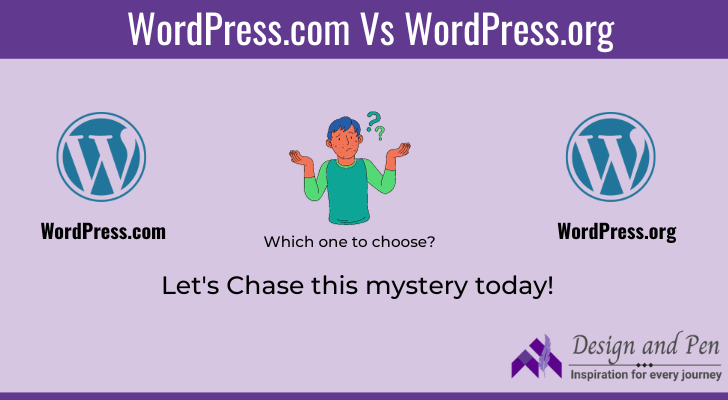
Small Background About My Journey
My blogging journey started with my passion for writing. I also wanted to share my journey, experiences, and learnings with others while earning income.
— For this reason, I began researching the best blogging platforms that could help me earn. Also, it is crucial to think about how I will balance work-life and blogging.
Thus, I ended up on the popular platform WordPress, where we can create blogs without coding or technical skills. Nowadays, most people are willing to create a blog.
Thanks to WordPress, the process is simple and hassle-free. Likewise, it helped me create my blog easily.
With its Content Management System, I created and maintained an organized blog.
Similarly, I will help you select the right WordPress platform with this article. Don’t worry; after reading this article, your confusion will disappear.
1. What is WordPress.com?
So, let’s understand WordPress.com vs. WordPress.org. As we all know, WordPress.com is software that allows you and me to create and manage our blogs.
It also provides customized hosting services to host their WordPress blog for our Blogging business.
________________________________________________________________________
They’ve around six plans: Free, Personal, Premium, Business, Commerce, and Enterprise.
I’m asking you to start from a Personal plan of Rs.160/—per month because, as a beginner, a basic plan will suffice.
Then, in the Personal plan, we get all the Free version features along with a custom domain name given to us.
Specifically, this is so important to represent our brand in the blogging business. We can upgrade our plan at any time.
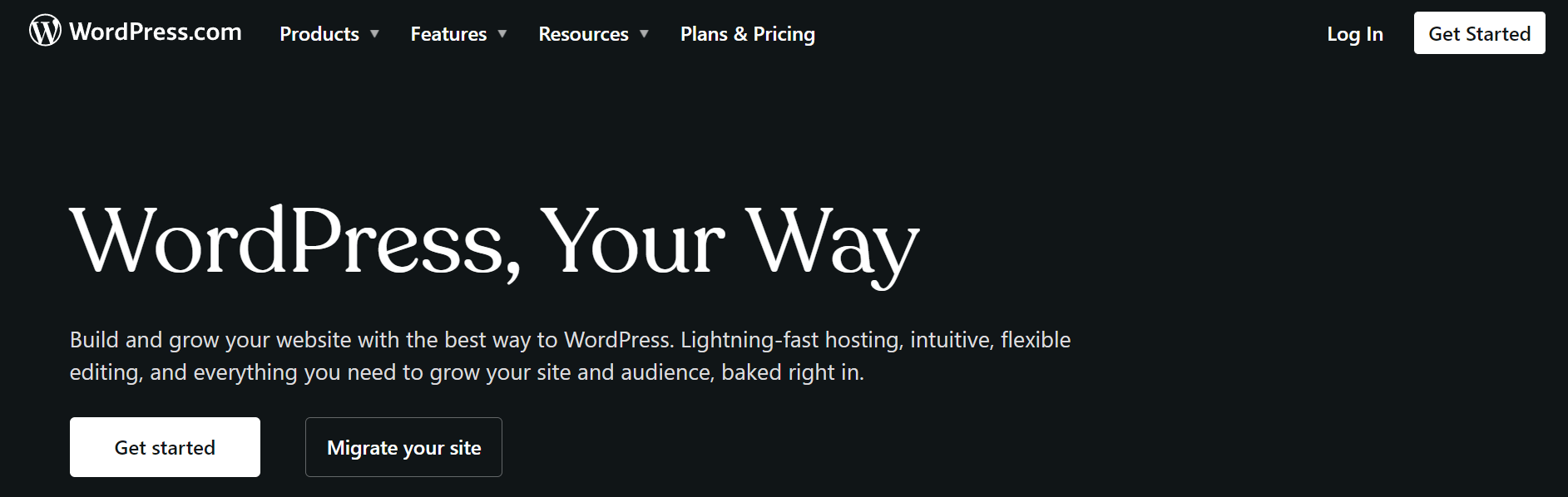
1.1. Advantages of WordPress.com
The platform is straightforward to navigate. Compared with other platforms, WordPress.com has advantages and disadvantages.
Let’s look at some advantages below:
1.1.1. Easy to Use and Convenience
WordPress.com has an easy, user-friendly interface suitable for all user levels. It is an ideal platform for complete beginners or those with prior experience.
— We can easily create and set up our blog with just a few clicks. Also, if you want to change your blog’s appearance, you can drag and drop items, just like a jigsaw puzzle.
Everything is readily available for our convenience. It’s just that we need to use it according to our liking.
1.1.2. Hosting and Maintenance
You can use hosting directly from WordPress.com, so you need not purchase other hosting services separately. However, it will be time-consuming to check out all the hosting providers and their available plans.
Using their hosting service is better than allowing other hosting on their server. Thus, WordPress started hosting, too.
This reduces their time in tuning and maintains the server for smooth functioning without hassle.
We need not worry about maintaining the server, which saves us time.

1.1.3. Customization and Design Options
WordPress is Free and comes with drag-and-drop options, so customizing and designing is simple.
— With this, a newbie and any amateur can design and develop a beautiful-looking blog.
WordPress.com has many pre-designed themes and customizable templates, which allow us to personalize our blogs.
1.1.4. Community Support
Surprisingly, even though a platform is well structured and designed, sometimes anything may go wrong, and we may get stuck somewhere. Having backup support always has a positive impact on us.
WordPress.com has a vibrant community of users, bloggers, and developers through WordPress.org that offers support forums, tutorials, and resources.
We can seek assistance, share experiences, and connect with like-minded individuals through the community.
The support network provides valuable guidance throughout our blogging journey.
1.2. WordPress.com Limitations
Along with the advantages, WordPress.com has certain limitations, too. Let’s take a closer look at some disadvantages below:
1.2.1. Limited Customization
Certain limitations and restrictions always apply to FREE resources. Therefore, wordPress.com has the same rules.
— We cannot upload any custom themes and plugins to the platform. This limits our customization options.
If we want to make our blog unique, it is impossible, as we cannot add any new plugins/themes other than the existing ones.
1.2.2. Restrictions on Monetization
We all want to monetize our blogs at some point. WordPress.com can run ads on our blogs using the WordAds program.
— Running third-party ads (Google Adsense) is not possible here. In the FREE version of WordPress, we cannot run ads and cannot make money from them.
This affects newbie bloggers who want to create a side hustle or passive revenue through blogging.
1.2.3. Lack of Complete Control
Even though it is our blog, we may not have complete control. As WordPress provides hosting, we are allowed limited control over the backend services.
— It is impossible if we want advanced features to manage our blog; we cannot incorporate any additional control setup to manage our hosting server.
So, we’ve to use what is available on WordPress.com
1.2.4. Branding and Advertising
No one would like to promote other brands or services for FREE on our blog without our permission. In this case, we have no options unless we allow WordPress to promote their ads.
This means they deserve to enjoy the rewards of our hard work. We may spend hours writing fantastic content and doing extreme marketing to promote and rank the blog, but WordPress.com ultimately enjoys the results.
2. What is WordPress.org?
WordPress.org is a popular self-hosted CMS with more flexibility and freedom. We can create and customize our blogs to fit our goals and needs. If you are to consider starting a blog in 2024, you need to know about WordPress.org.
The main difference between WorPress.com vs. self-hosted WordPress is that we need to download and install the WordPress software ourselves. We will also be hosting our blog.
WordPress.org is so popular and helpful if we want complete control over our blog and need more customization options.
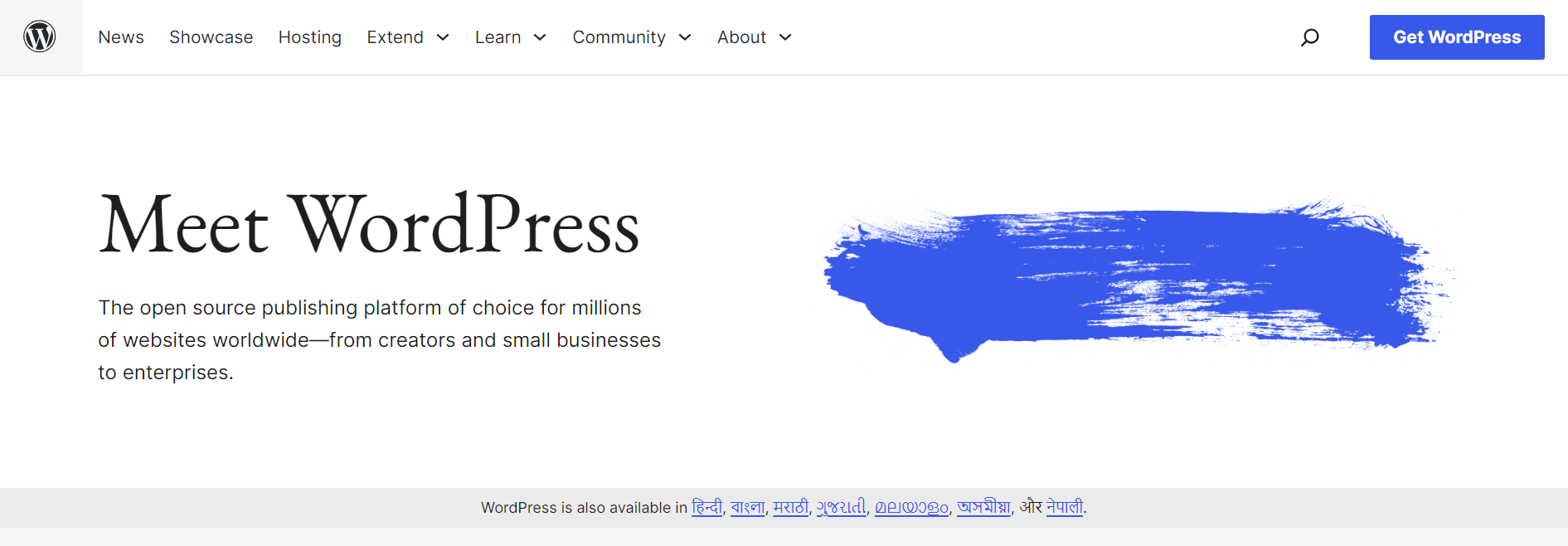
2.1. WordPress.org Benefits
In comparison with WordPress.com, WordPress.org has certain benefits too. Let’s find out what they are:
2.1.1. Full Control
It gives us complete control over every aspect of our website. We have access to the underlying code, which allows us to modify the functionality, design, and features.
With our additional access, we can create a unique blog that meets our brand goals. Who doesn’t like having complete control and freedom over everything we use? Even I prefer it.
2.1.2. Extensive Customization
WordPress.org offers various options for customizing our blog, including thousands of free and premium themes and plugins.
Using that, we can control our website’s appearance and functionality. You can also add custom colors based on the colors you’ve chosen for your brand.
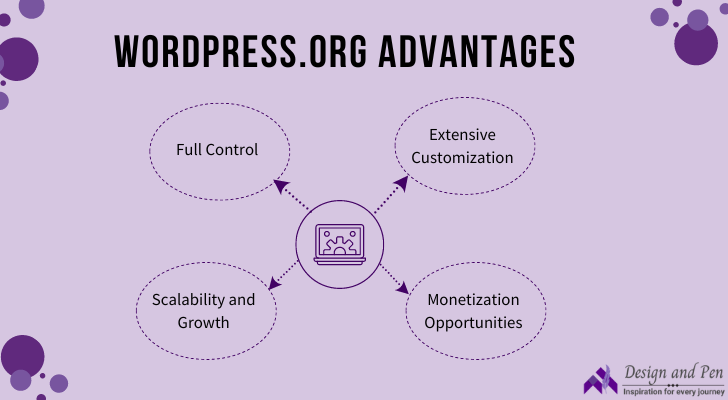
2.1.3. Scalability and Growth
We have complete control over our blog, so we can add new things whenever needed.
This platform is flexible and can handle more visitors and information. It does not slow down or make it hard for people to use.
2.1.4. Monetization Opportunities
Compared with WordPress.com, WordPress.org has a benefit of monetization: We can run third-party ads on our blogs.
— With this flexibility, we can explore various revenue streams that suit our goals and needs to maximize our earning potential.
Also, everyone’s goal is to earn money at some point. Hence, you must know the best ways to monetize a blog.
2.2. Disadvantages of WordPress.org
Along with the advantages, this has a few limitations, too. Which are:
2.2.1. Technical Knowledge Required
To use WordPress.org, we need some technical knowledge. Because we must choose and register our domain name, we should also manage hosting.
This may be a challenge for newbies, as many people don’t want to be involved in technical stuff when they’re just starting.
2.2.2. Hosting and Maintenance Responsibility
Here, we should find our web hosting and maintain our server. Extra effort is needed to understand which hosting is reliable and suitable for our blog needs.
— We also need to know how to maintain our servers for the security of our blog. WordPress.org does not have such an option. It gives us all the resources; how we use them is up to us.
But if you’re willing to maintain your blog’s security and performance, WordPress.org is very easy to use.
2.2.3. Cost of Hosting and Premium Addons
The Software is free. However, there are additional costs that we should take care which are web hosting and any premium themes or plugins we want to use to develop our blog.
— However, these expenses are justified by the customization options it provides. If you want to purchase any premium theme, you will get the options for the amount you put in.
We can consider this a one-time investment. But you must carefully choose and decide on your theme before purchasing. I even invested in a premium theme and am using the Thrive theme.
2.2.4. Security and Update Management
As blog owners, we’re responsible for ensuring the security of our blog on WordPress.org. With the effort we put into creating our blog and content, it is also crucial to keep it secured.
— If we fail to do so, our site may be prone to hacks.
Also, we need to check our website constantly to see if every plugin/theme is up-to-date. If we forget to update, our blog’s performance may be affected.
2.2.5. Compatibility Issues
Compatibility issues may arise as many themes and plugins are available on WordPress.org.
Because one plugin may not work well with the other theme, we should carefully test each theme and plugin so that they work well together.
3. Difference Between WordPress.com and org
Looking at all the pros and cons of WordPress.com vs. WordPress.org, I find it confusing to choose which platform to use. Both have their advantages and disadvantages.
However, it’s essential to consider and understand all the factors before choosing the right platform to start our blogging journey.
I’m sharing some steps below. If you follow them, you can assess yourself and make a better decision. This guide will help you navigate the process of choosing the right platform.
Let’s dive deeper and look at the process.
3.1. Define your Blogging Goal
Having and defining a clear goal is the first step in choosing the right platform. We should know what we aim for and want to achieve with our blog.
Example goals:
- To share personal experiences
- To educate readers
- To showcase your portfolio
- To generate income through monetization
Each goal we have requires specific functionalities for both WordPress.com vs WordPress.org.
For instance, if you want to monetize your blog through advertisements, you’ll need a platform that supports ad integration.
Let’s take an example – You want to start a Travel blog where you’ll share your experiences and later monetize your blog through Affiliate marketing.
In this case, you should choose a platform that provides flawless integration with affiliate networks, has customizable templates to showcase your travel photos, and offers built-in SEO tools to increase your blog’s visibility.
— So, there are many aspects and functionalities to consider before choosing the platform. Hence, defining our goal is the crucial step to take before anything else.
One way to decide on our blogging goal is based on our niche. See what you want to accomplish and what you want your readers to get from your blog.
3.2. Assess your Needs
We need to understand specific needs for selecting the right platform between WordPress.com vs WordPress.org.
The factors to consider are:
- Which Level of customization do you require
- Scalability
- Design options
- Ease of use
- Content Management System (CMS) capabilities.
See whether you’re looking for a simple and user-friendly platform with all the ready-made options or you want a more advanced platform so that you have complete control.
— Example: If you’re a beginner blogger and are not looking to explore technical aspects, a platform like WordPress.com might be a good fit, as it offers pre-designed templates and a user-friendly CMS.
But, if you want more flexibility and control over your blog’s design, a self-hosted WordPress.org could be more suitable.
3.3. Evaluate your Technical Skills and Resources
Try to be honest with yourself regarding technical skills and available resources while choosing a blogging platform.
Check your familiarity with HTML, CSS, and other programming languages. Don’t worry if you lack technical expertise.
We always have the option to opt for platforms that offer user-friendly interfaces and require minimal coding.
If you have limited technical skills, a platform like WordPress.com might be suitable, as it allows you to focus more on your writing than the technical aspects.
However, if you’re tech-savvy or willing to invest time in learning, platforms like WordPress.org provide more advanced customization options and opportunities for growth.
3.4. Consider your Budget
One crucial factor to consider is the Budget. Look at your budget constraints and ensure they align with your financial resources. First, decide whether you’re willing to invest in premium features, themes, or plugins.
While deciding on the above, consider the costs associated with domain registration, web hosting, and any additional services you may need for WordPress.com vs WordPress.org.
Example: If you have a limited budget and prefer a free option, platforms like WordPress.com are better as they offer free plans with essential features and subdomains.
However, if you’re willing to invest in a professional-looking blog with a custom domain name, more customization options, and advanced features, you may consider using the self-hosted WordPress.org platform.
3.5. Seek Recommendations from Experts
Try to gain insights from experienced bloggers and industry experts, as this can significantly improve your decision-making process regarding WordPress.com vs. WordPress.org.
Also, seeking advice from other bloggers who share similar niches or objectives helps us understand better their experiences and learn from them.
I’ve taken a one-on-one mentorship from Myilraj G. from RajSoftech Solutions Pvt Ltd. Their website is https://www.rajsoftechsolutions.com. For more details, you can check their website.
In this program, beginners will receive personalized learning and feedback, so you need not worry about technical aspects. Everything will be taught in a sequence.
— You can also participate in blogging communities and join relevant forums or social media groups. This allows us to gain different perspectives and opinions to assess our goals and needs based on our situation.
Their recommendations can offer valuable insights into the platforms they’ve used, their experiences, and any challenges they’ve faced.
We can consider their suggestions, but also, we should evaluate them in terms of our unique requirements.
3.6. Talk With your Closest Friends
Tell your blogging goals and plans to your close friend. Ask them for their insights. They may be outside of the blogging community. But it will give us a fresh perspective.
— If you’ve friends familiar with your goals and interests, ask for their input and suggestions. You may get new input from them that you may not consider. With this, we can clear most of our confusion.
Remember, you may get so many inputs. Finally, you’re the one who decides the best for you. So, consider all the options and see which suits your goals and needs.
Conclusion – WordPress.com vs WordPress.org; What Did You Decide?
When I was thinking about starting a blog personally, I preferred the self-hosted WordPress.org platform, considering all the pros and cons of both the best blogging platforms.
Though it required technical knowledge, I thought it was worth learning more about the platform where I spend most of my time, my blog. This will help me if I have any problems in the future.
Installing WordPress seemed like a one-time setup for me. I wanted a more professional blog and needed more customizable features and options to control it, including security measures.
That’s why I chose WordPress.org rather than WordPress.com. We should not consider only the initial hurdles that may come our way. Instead, we should look at the broader picture of our future growth from WordPress.com vs. org.
— With this thinking, you can better understand things and make better decisions. By carefully evaluating the above aspects and considering practical examples, you’ll be better at making the right decision that sets the foundation for a successful blogging journey.
I hope this article helped you better understand all the Pros and Cons of WordPress.com and WordPress.org.
Also, with the above examples and my perspective, I believe you can assess yourself and make better decisions.
Happy Blogging!





